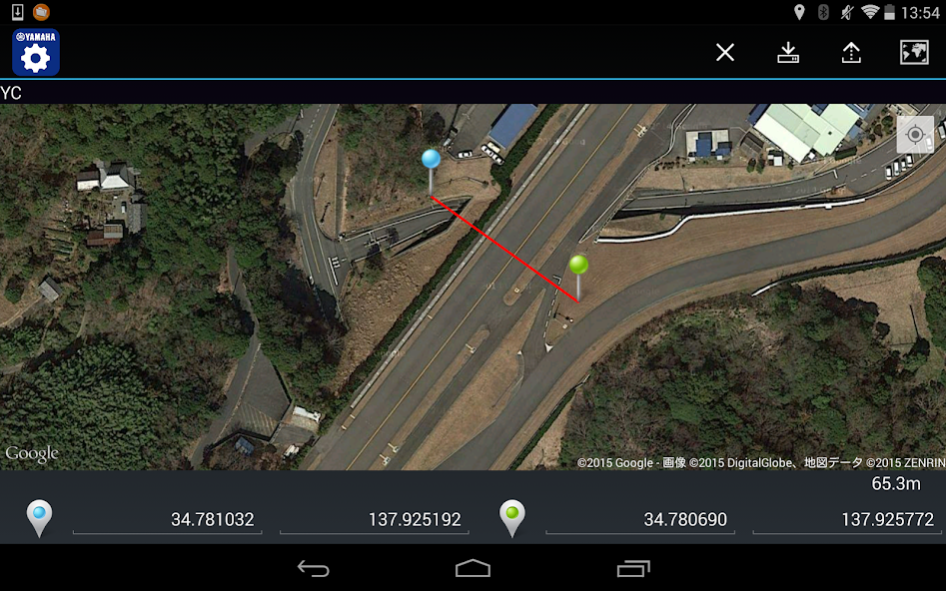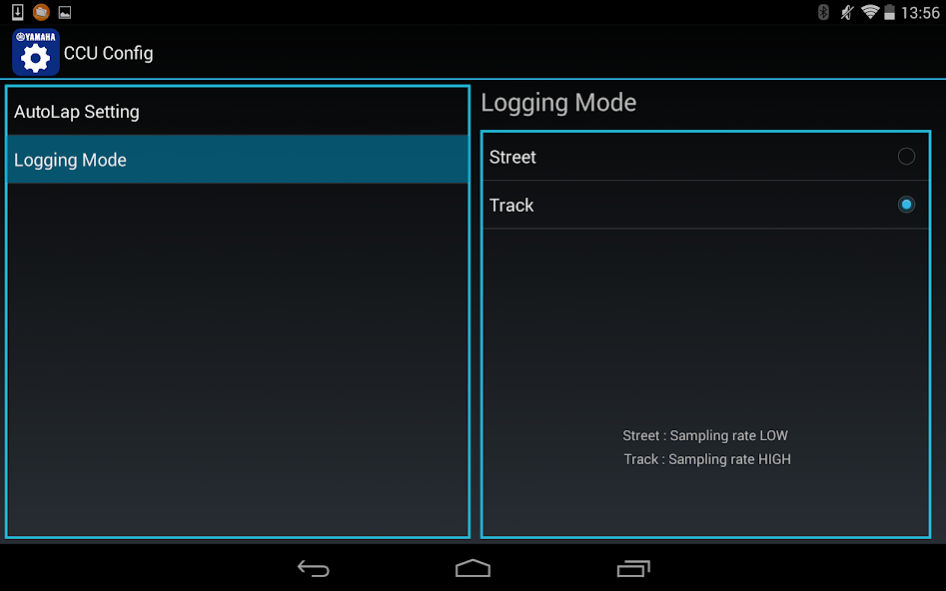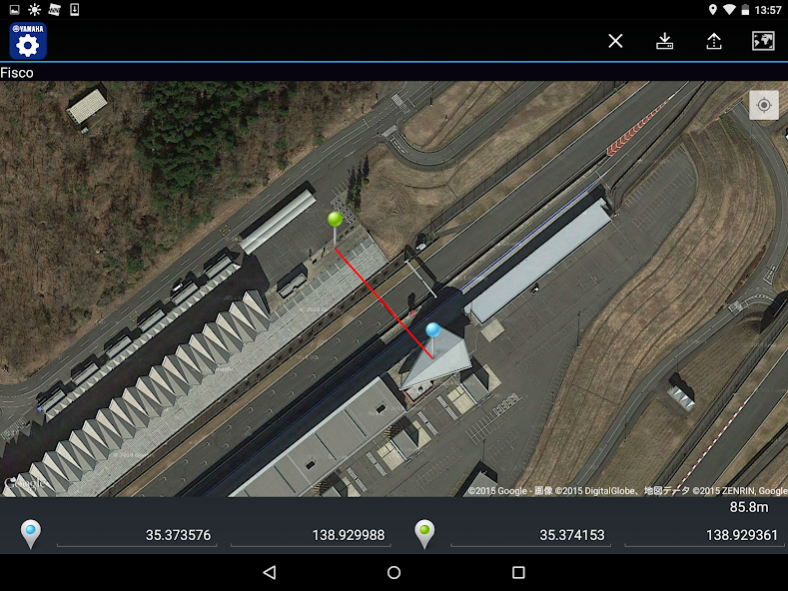CCU Config 1.0.7
Free Version
Publisher Description
CCU Config is an application for editing operational parameters of the CCU (*). When a circuit is run, set the record line in advance using CCU Config. At the same time, change the sampling rate to "Track". This concludes pre-ride preparations. From here, please enjoy analyzing the data recorded when you were riding flat out. Please download the "Y-TRAC" application for data analysis and the "YRC Setting" application separately to set the YRC.
* 1) Communication control unit (2015, 2016, 2017, 2018 model year YAMAHA YZF-R1M equipped with data logger unit)
■ With CCU Config you can...
1) Set the Circuit Record Line
When an edited record line is sent to the CCU, the run time logging data for each lap can be recorded through the CCU auto lap function.
2) Change the sampling rate
The information density of the logged data can be increased for the circuit run.
■Supported environment
OS: Android 5 or later
RAM: 2GB or more
Device that confirmed works: Nexus 7, Nexus 9
・ This application works on tablet device.
・ It does not guarantee the works on all devices.
■Cautions
・ Please use the application safely, and observe traffic rules and precautions.
・ Please use only when the motorcycle is stopped in a safe location.
・ It is not guaranteed that the app will operate in all vehicles. Installation position and the installation method of the CCU may affect its accuracy, sensitivity and operation.
・ To use some functions of this application, you will need an Internet connection via mobile data communication or wireless LAN.
・ It is not guaranteed that the numbers displayed in this application are accurate.
■Inquiry
・ This application is for use with select Yamaha vehicles. For inquiries, please contact your Yamaha dealer.
About CCU Config
CCU Config is a free app for Android published in the Sports list of apps, part of Games & Entertainment.
The company that develops CCU Config is YAMAHA MOTOR Co., Ltd.. The latest version released by its developer is 1.0.7.
To install CCU Config on your Android device, just click the green Continue To App button above to start the installation process. The app is listed on our website since 2019-03-27 and was downloaded 8 times. We have already checked if the download link is safe, however for your own protection we recommend that you scan the downloaded app with your antivirus. Your antivirus may detect the CCU Config as malware as malware if the download link to com.yamaha.ccuconfig is broken.
How to install CCU Config on your Android device:
- Click on the Continue To App button on our website. This will redirect you to Google Play.
- Once the CCU Config is shown in the Google Play listing of your Android device, you can start its download and installation. Tap on the Install button located below the search bar and to the right of the app icon.
- A pop-up window with the permissions required by CCU Config will be shown. Click on Accept to continue the process.
- CCU Config will be downloaded onto your device, displaying a progress. Once the download completes, the installation will start and you'll get a notification after the installation is finished.